Surface Pro X
The Surface Pro X is a 2-in-1 detachable tablet computer developed by Microsoft. It was developed alongside and was announced on 2 October 2019 alongside the Surface Pro 7 and Surface Laptop 3.[1] Updated hardware was announced alongside Surface Laptop Go and Surface accessories on 1 October 2020.[2] The device starts at $999 US/£999.[3][4]
 | |
| Developer | Microsoft |
|---|---|
| Product family | Microsoft Surface |
| Type | 2-in-1 detachable |
| Generation | Seventh |
| Release date | SQ1: October 2, 2019 SQ2: October 1, 2020 |
| Retail availability | SQ1: October 22, 2019 SQ2: October 13, 2020 |
| Introductory price | USD 1,000 to 1,800 |
| Operating system | Windows 10 |
| CPU | Microsoft SQ1 or SQ2 (co-developed with Qualcomm) |
| Memory | 8 or 16 GB LPDDR4x RAM |
| Storage | 128, 256, or 512 GB removable SSD |
| Removable storage | None |
| Display | 13-inch touchscreen PixelSense display 2880 × 1920, 267 PPI 3:2 aspect ratio, 450 nits |
| Graphics | SQ1:Adreno 685 GPU SQ2:Adreno 690 GPU |
| Sound | 2W stereo speakers Dolby Audio |
| Input | Built in: touchscreen, ambient light sensor, accelerometer, gyroscope, magnetometer Sold separately: keyboard, touchpad, mouse, stylus pen, Surface Dial |
| Camera | Front: 5 MP, 1080p HD Rear: 10 MP, 4K |
| Touchpad | None, available with Surface Type Cover accessory |
| Connectivity | WiFi 5, Bluetooth 5, USB 3, LTE A, GPS |
| Online services | Microsoft Store, OneDrive |
| Dimensions | 287 mm x 208 mm x 7.3 mm (11.3 in x 8.2 in x 0.28 in) |
| Mass | 774 g (1.706 lb) tablet |
| Predecessor | Surface Pro 6 |
| Related articles | Surface Pro 7 |
| Website | www.surface.com |
| This article is part of a series on |
| Microsoft Surface |
|---|
The Surface Pro X comes with a Microsoft SQ1 or SQ2 ARM processor, which the company claimed that it has three times the performance of a MacBook Air while also having a 13-hour battery life, owing to the power efficiency of ARM processors compared to traditional x86 processors.[1][5][6] Microsoft has previously used ARM processors in the discontinued Surface RT and Windows Phone devices.
Configuration
The Surface Pro X starts at $999/£999 for the cheapest model, with 8 GB RAM and 128 GB storage.
The device can be bought with either 8 GB or 16 GB RAM. Users can also choose between 128 GB, 256 GB and 512 GB of storage.[7]
| Surface Pro X configuration options[8][9] | ||||||
|---|---|---|---|---|---|---|
| Price Tier in USD | CPU | GPU | RAM | Internal storage | Colors | |
| Consumer | Business | |||||
| 1000 | 1100 | Microsoft SQ1 | Adreno 685 | 8 GB | 128 GB | B |
| 1300 | 1400 | 256 GB | B | |||
| 1500 | 1600 | 16 GB | B | |||
| Microsoft SQ2 | Adreno 690 | B P | ||||
| 1800 | 1900 | Microsoft SQ1 | Adreno 685 | 512 GB | B | |
| Microsoft SQ2 | Adreno 690 | B P | ||||
Platinum Black
Hardware and design
The Surface Pro X is the 7th addition to Surface Pro lineup alongside the Surface Pro 7. Microsoft markets the tablet as a "go-anywhere, do-anything PC".[10] Microsoft claims the Surface Pro X's battery can last up to 13 hours of use.
Compared to the Surface Pro 6, the Surface Pro X is slimmer and has rounder edges featuring a matte black finish construction in platinum and black finish. The device contains 2 USB C ports, an eSIM and a SIM card slot for LTE, a removable SSD, and the Surface Connect port for charging. There are no microSD card slot and headphone jack on the tablet, requiring its users to use dongles and USB-C or Bluetooth enabled headphones.[10]
The device's screen is a 13 inch touchscreen display, with smaller bezels compared to other Surface Pro devices.[11]
The device uses Microsoft SQ1 or SQ2[12] ARM processors co-developed by Qualcomm, based on the Snapdragon 8cx Gen 1 and Gen 2 processors respectively. A Qualcomm X24 LTE modem is also featured in the device for both processors.
Software
The Surface Pro X comes pre-installed with an ARM-based version of Windows 10, which supports ARM32 and ARM64 UWP and desktop apps from the Microsoft Store or from other sources. x86 applications can be run through emulation, addressing a major issue of Windows RT.[13][14][15] Emulation of x64 applications is an upcoming feature that is already available to Windows Insiders for testing.[16] In addition, Hyper-V can be installed on ARM64 devices such as the Surface Pro X running the Pro or Enterprise editions of Windows 10.[17]
References
- Faulkner, Cameron (2 October 2019). "How to preorder Microsoft's new Surface hardware". The Verge. Retrieved 10 October 2019.
- "Microsoft's updated Surface Pro X has a faster processor and new platinum color option". The Verge. 1 October 2020.
- "Meet the New Surface Pro X – Ultra-thin and Always Connected – Microsoft Surface". Microsoft Store. Retrieved 10 October 2019.
- "Meet the New Surface Pro X – Ultra-thin and always connected – Microsoft Surface". Microsoft Store. Retrieved 10 October 2019.
- "ARM Takes Wing: Qualcomm vs. Intel CPU comparison". The Cloudflare Blog. 8 November 2017. Retrieved 10 October 2019.
- Dubey, Yetnesh (22 April 2019). "CPU Comparison: X86 vs ARM — Will Intel i9 9900K Stay Atop?". Fossbytes. Retrieved 10 October 2019.
- "Configure your Surface Pro X". Microsoft Store.
- "Configure Surface Pro X". Microsoft Store.
- "Configure Surface Pro X for Business". Microsoft Store.
- Brant, Tom (6 November 2019). "Microsoft Surface Pro X". PC Mag.
- Warren, Tom (6 November 2019). "Surface Pro X vs Pro 7: ARM Needs Some Legs". The Verge.
- Blog, Microsoft Devices (1 October 2020). "Introducing Surface Laptop Go, new updates to Surface Pro X and new accessories". Microsoft Devices Blog. Retrieved 1 October 2020.
- hickeys. "Windows 10 on ARM - UWP applications". docs.microsoft.com. Retrieved 22 January 2021.
- hickeys. "How x86 and ARM32 emulation work on ARM - UWP applications". docs.microsoft.com. Retrieved 22 January 2021.
- Tracy, Phillip (8 October 2019). "Surface Pro X with ARM CPU: What It Can (and Can't) Run". LaptopMag. Retrieved 27 November 2019.
- "Microsoft announces support for x64 emulation on Windows 10 on ARM". MSPoweruser. 10 December 2020. Retrieved 10 January 2020.
- Blog, Windows Insider (21 May 2020). "Announcing Windows 10 Insider Preview Build 19631". Windows Insider Blog. Retrieved 22 January 2021.
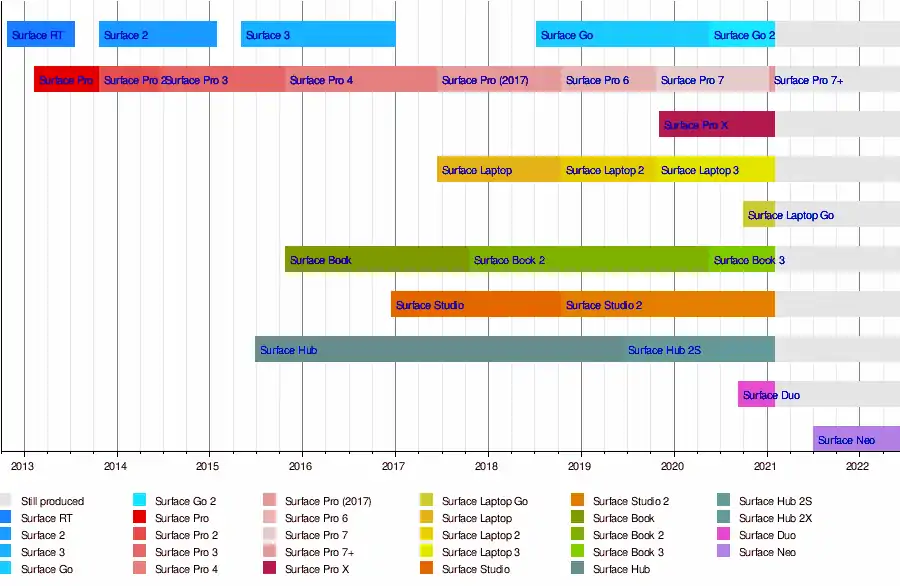
.svg.png.webp)