Freeplane
Freeplane is a free, open source software application for creating mind maps (diagrams of connections between ideas), and electronic outlines. Written in Java, Freeplane is supported on Windows, Mac OS X and Linux, and is licensed under the GNU GPL version "2 or later".
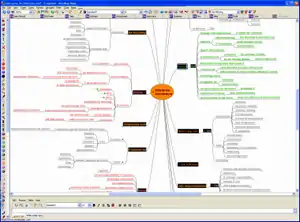 Screenshot of Freeplane 1.1.3 | |
| Developer(s) | Dimitry Polivaev, et al. |
|---|---|
| Stable release | 1.8.8 (October 4, 2020) [±] |
| Preview release | 1.8.6-pre03 (June 19, 2020) [±] |
| Repository | |
| Operating system | Cross-platform |
| Platform | Java |
| Type | Mind Mapping |
| License | GPL version 2 or later |
| Website | www |
In 2007, Freeplane was forked from the FreeMind project.[1] Freeplane maintains partial file format compatibility with FreeMind - Freeplane fully supports the FreeMind file format, but adds features and tags not supported by FreeMind, which are ignored on loading.
Features
Release 1.1
New features of Freeplane stable release (June, 2010) include:
- Export to PNG, JPEG, SVG (in addition to HTML / XHTML and PDF)
- Find / Replace in all open maps
- Paste HTML as node structure
- Outline mode
- Portable version (run from a USB flash drive)
- Scripting via Groovy
- Spell checker
Release 1.2.x
The first stable Freeplane 1.2.x was 1.2.20 released on October 20, 2012. It includes the following new features:
- Text processor like node styles[2]
- Conditional node styles[3]
- Map templates for new maps[4]
- Formatting panel
- Add-ons: Installable enhancements[5]
- Hyperlinks for menu items
- Keyboard shortcut documentation: Map and HTML table generation added for the documentation map
- Check for newer auto save files on opening of a map
- Single instance mode: open files in existing program instance instead of opening a new one.
- Node level dependent filters
- Improvement in search and replace functions
- Different cloud shapes
- New icons for rating
- Automatic Edge Color
- "Grid" for moving of nodes (Preferences->Behaviour->Grid gap size)
- Copy and paste attributes
- Named filter conditions
- Different shapes, line types, width and transparency for connectors
- Freeplane portable version (download and install file named FreeplanePortable_xxx.paf.exe)
- File -> Properties... dialog showing facts about the map such as total nodes, branches and leaf nodes
- New icons added to facilitate speedy use of main and contextual menus
- Formulas: Use of formulas as node text and attributes (like in spread sheet processors)[6]
- Node numbering and Formats/templates as style attributes
- Added progress icons to show incremental completion in 10% or 25% steps
- Summaries: Create graphical and textual summaries by "bracketing" nodes. See example map[7]
- Menu and command structure[8] refactored both to integrate new features and to make Freeplane more intuitive and easier to learn
- Dates and numbers: Parsing and formatting improved[9]
- Digital post-its: free positionable and free floating nodes.[10]
- Dates and numbers: Improved scripting support[9]
Release 1.3.x
Version 1.3 was published ((date)). New features of 1.3.x included:
- Expand LaTeX feature to both formulae and text[11]
- Integration of OpenStreetMap[12]
Release 1.5.x
New features of Freeplane 1.5 include:
Release 1.6.x
- References to other mind maps from formulas and scripts
- PDF and SVG exports enhancements
- Java 9 support
- JLatexMath update
- Bug fixes
Release 1.7.x
- Dark UI mode support (Look and feel and map template "Darcula")
- User interface enhancements
- Nodes and aliases enhancements
- Java 13 support, Java 11 compatibility, Java 7 support dropped, Java 8 is required
- Bug fixes
Release 1.8.x
The latest stable release is 1.8.8 (October 4, 2020) [±].
Add-ons
One feature of Freeplane is the support for installable enhancements. Add-ons are a way to extend and customize Freeplane similar to how plug-ins and extensions can be used to extend and customize well-known applications like Firefox or LibreOffice. Freeplane add-ons can be used to provide a single function, a bundle of multiple functions, bind those functions to a menu item, etc.
Available add-ons include :
See more on the add-ons page.[19]
See also
- Mind map
- List of mind mapping software
References
- June 2014, Project of the Month – Freeplane sourceforge.net interview with Dimitry Polivaev
- Node styles
- Conditional node styles
- Map templates
- Add-ons such as Freeplane|GTD. Study Planner and Add-on Developer Tools.
- Formulas
- Example map of nodes summarized by "bracketing"
- Menus and commands
- Input & format of dates and numbers
- Free positionable and free floating nodes
- LaTeX in Freeplane
- OpenStreetMap Plugin
- Jonas Batista Freeplane Version Announcement
- Clones
- Init scripts
- 1.5.8-beta-pre01 readme.txt
- "use freeplane for GTD". Archived from the original on 2014-03-01. Retrieved 2013-10-27.
- collaborative mind-mapping and map versioning
- add-ons page
_waving.svg.png.webp)