ECMA-23
ECMA-23 is a standard for a bit-paired keyboard layout adopted in 1969 and revised in 1975. As a bit-paired layout, shifted keys correspond to toggling bits in the ASCII keycode. This is most visible in the digits on the top row, where shifting 6789 give &'(), and ;+, :* and -= are paired.

RS2376 parallel ASCII keyboard with ECMA23/ISO layout.

Acorn BBC Microcomputer with ECMA23/ANSI layout, @ is a singleton key and Shift-underline generates £ as character 96.

Modern Dell keyboard customised with EMCA23/ISO layout.
The ECMA-23 layout has two options, being the same as the ISO 2530 or the ANSI-X4.14 bit-paired layout.
In the UK, EMCA-23 layout keyboards were used on most 8-bit computers such as the Acorn BBC computers and the earlier Atom and Systems, the Amstrad CPC series, and (to an extent) the ZX Spectrum. While bit-paired layouts have generally given way to typewriter layouts it remains as the Japanese keyboard layout.
Technical details
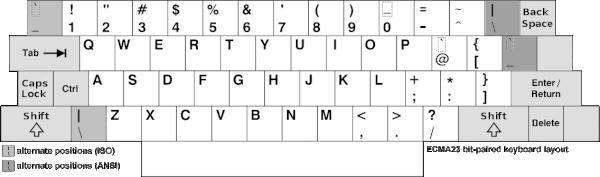
- The _ and \| keys may be at the left as per ISO2530 or at the right as per ANSI-X4.14.
- Character 96 is generated either with Shift-_ with @ a singleton key, or with Shift-@ with _ a singleton key.
- Underline may be generated with Shifted-0 instead of with its own key. If this is done then Shift-@ is used to generate character 96.
- If a key is labelled ← Backspace it should be at the top-right; if a key is labelled DELETE it should be at the bottom-right.
- If the key to the left of 1 is not _, it is ESCAPE.
The most common layouts are:
- "BBC Micro": ECMA23/ANSI with Shift-_ generating character 96
- "Japan": ECMA23/ANSI with Shift-@ generating character 96 and an extra key to the right of /? generating \_
- "PC": ECMA23/ISO with Shift-_ generating character 96
Examples
| Acorn Atom and Acorn System [1] | EMCA23/ANSI | : ^ \ [ ] shuffled |
| RS2376 keyboard[2] | EMCA23/ISO | character 96 generated with Shift-@ |
| BBC Microcomputer series [3] | EMCA23/ANSI | character 96 as £ generated with Shift-_ |
| Amstrad CPC [4] | EMCA23/ANSI | :* and ;+ swapped, \ moved, Shift-\ and Shift-@ swapped, DELETE in the ← Backspace location |
External links
This article is issued from Wikipedia. The text is licensed under Creative Commons - Attribution - Sharealike. Additional terms may apply for the media files.