Bitwarden
Bitwarden is a free and open-source password management service that stores sensitive information such as website credentials in an encrypted vault. The Bitwarden platform offers a variety of client applications including a web interface, desktop applications, browser extensions, mobile apps, and a CLI.[7] Bitwarden offers a cloud-hosted service as well as the ability to deploy the solution on-premises.[8]
 | |||||||||||||
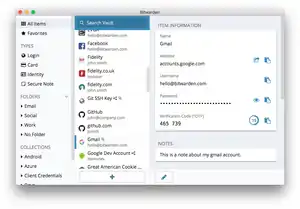 Bitwarden Desktop Client | |||||||||||||
| Developer(s) | Bitwarden Inc. | ||||||||||||
|---|---|---|---|---|---|---|---|---|---|---|---|---|---|
| Initial release | August 10, 2016 | ||||||||||||
| Stable release(s) [±] | |||||||||||||
| |||||||||||||
| Repository | github | ||||||||||||
| Written in | TypeScript and C# | ||||||||||||
| Operating system | Linux, macOS, Windows, Android, iOS | ||||||||||||
| Available in | Multilingual | ||||||||||||
| Type | Password manager | ||||||||||||
| License | GNU GPLv3 and AGPLv3 | ||||||||||||
| Website | bitwarden | ||||||||||||
History
Bitwarden debuted in August 2016 with an initial release of mobile applications for iOS and Android, browser extensions for Chrome and Opera, and a web vault. The browser extension for Firefox was later launched in February 2017.[9]
In February 2017, the Brave web browser began including the Bitwarden extension as an optional replacement password manager.[10]
In January 2018, the Bitwarden browser extension was adapted to and released for Apple's Safari browser through the Safari Extensions Gallery.[11]
In February 2018, Bitwarden debuted as a stand-alone desktop app for macOS, Linux, and Windows. The app was built as web app variant of the browser extension and delivered on top of Electron.[12] The Windows app joined the Bitwarden extension for Microsoft Edge in the Microsoft Store a month later.[13][14]
In March 2018, Bitwarden’s web vault was criticized for embedding unconstrained third-party JavaScript from BootstrapCDN, Braintree, Google, and Stripe. These embedded scripts could pose as an attack vector to gain unauthorized access to Bitwarden users' passwords.[15] These third-party scripts were removed as part of the Bitwarden 2.0 Web Vault update, released in July 2018.[16]
In May 2018, Bitwarden released a command-line application enabling users to write scripted applications using data from their Bitwarden vaults.[17]
In June 2018, Cliqz performed a privacy and security review of the Bitwarden for Firefox browser extension and concluded that it wouldn't negatively impact their users. Following the review, Bitwarden was made available as an optional password manager in the Cliqz web browser.[18]
In October 2018, Bitwarden completed a security assessment, code audit, and cryptographic analysis from third-party security auditing firm Cure53.[19][20][21]
In June 2020, Bitwarden completed another security audit from security firm Insight Risk Consulting to evaluate the security of the Bitwarden network perimeter as well as penetration testing and vulnerability assessments against Bitwarden web services and applications.[22]
In August 2020, Bitwarden achieved SOC 2 Type 2 and SOC 3 certification.[23]
In December 2020, Bitwarden announced that it was HIPAA-compliant.[24]
Features
- Open-source codebase[25]
- Biometric Unlock
- Cloud-synchronization
- Items types such as Logins, Secure Notes, Credit Cards, and Identities
- End-to-end encryption of the Stored Vault Data
- Password history, so you can see your previous passwords on Logins
- Secure sharing of vault items with other Bitwarden users
- Autofill login information into websites and other applications[26]
- Password generator[27]
- Password Strength Testing Tool[28]
- Two-factor authentication via authenticator apps, email, Duo,[29] YubiKey,[30] and FIDO U2F
- File attachments[31]
- TOTP key storage and code generator
- Data breach reports and password exposure checks through Have I Been Pwned?
- Cross-platform client applications[7]
- Self-host the Bitwarden server on-premises[8]
- Login with Single Sign-On[32]
References
- "Bitwarden Password Manager - Apps on Google Play". play.google.com.
- "Bitwarden Password Manager". App Store.
- Releases · bitwarden/desktop · GitHub, Bitwarden
- Releases · bitwarden/cli · GitHub, Bitwarden
- Releases · bitwarden/browser · GitHub, Bitwarden
- Releases · bitwarden/server · GitHub, Bitwarden
- "Open Source Password Management Solutions". Bitwarden. Retrieved June 22, 2018.
- "Installing and deploying". Bitwarden Help Center. Retrieved June 22, 2018.
- "Bitwarden: Add-ons for Firefox". Mozilla. Retrieved November 26, 2018.
- "Brave Features". Brave Software. Retrieved July 27, 2018.
- "Safari Extensions Gallery". Apple, Inc. Retrieved November 26, 2018.
- Brinkmann, Martin (March 1, 2018). "Bitwarden Desktop App released". gHacks Tech News. Retrieved July 29, 2018.
- Stephenson, Brad (April 26, 2018). "Password manager Bitwarden launches in the Microsoft Store". OnMsft. Retrieved July 29, 2018.
- Thorp-Lancaster, Dan (September 11, 2017). "Bitwarden password manager extension comes to Microsoft Edge". Windows Central. Retrieved July 29, 2018.
- Daniel, Aleksandersen (March 13, 2018). "Why I migrated from LastPass to Bitwarden". Ctrl blog. Retrieved August 26, 2019.
- Daniel, Aleksandersen (March 13, 2018). "Update after 3 months with Bitwarden". Ctrl blog. Retrieved August 26, 2019.
- "The Bitwarden Command-line Tool". Bitwarden Blog. November 12, 2018. Retrieved November 26, 2018.
- Greif, Björn (June 6, 2018). "Password manager Bitwarden now available in Cliqz Browser". Cliqz blog. Retrieved July 29, 2018.
- "Bitwarden Completes Third-party Security Audit". Bitwarden Blog. November 12, 2018. Retrieved November 26, 2018.
- "Results of Bitwarden security audit published". gHacks Tech News. November 13, 2018. Retrieved November 26, 2018.
- "Bitwarden Passes Third Party Security Audit". the Mac Observer. November 12, 2018. Retrieved November 26, 2018.
- "Bitwarden 2020 Security Audit is Complete". Bitwarden Blog. 22 July 2020. Retrieved 19 August 2020.
- "Bitwarden achieves SOC 2 certification". Bitwarden Blog. 25 August 2020. Retrieved 25 August 2020.
- "Why use a HIPAA-compliant password manager". Bitwarden Blog. 7 December 2020. Retrieved 30 December 2020.
- "Bitwarden on GitHub". GitHub. Retrieved June 28, 2018.
- "Auto-fill logins using the browser extension". Bitwarden Help Center. Retrieved June 28, 2018.
- "Strong Password Generator". Bitwarden.
- "Password Strength Testing Tool". Bitwarden.
- "Ready Partners". Duo Security. Retrieved November 26, 2018.
- "Bitwarden Premium". Yubico. Retrieved November 26, 2018.
- "Using file attachments". Bitwarden Help Center. Retrieved June 28, 2018.
- "Bitwarden launches SSO authentication to integrate password security with identity providers". Bitwarden Blog.
External links
- Official website
- Bitwarden Password Manager Add-ons for Firefox
- Bitwarden - Chrome Web Store
- Bitwarden - Microsoft Edge Addons
- Bitwarden extension - Opera add-ons
- Installing Bitwarden on Raspberry Pi using Docker