IBM 1402
The IBM 1402 was a high speed card reader/punch introduced on October 5, 1959 as a peripheral input/output device for the IBM 1401 computer. It was later used with other computers of the IBM 1400 series and IBM 7000 series product lines.[1][2] It was adapted as the IBM 1622 Card Read-Punch for the IBM 1620[3] and provided the basic design for the models 2501, 2520 and 2540 equipment used with the IBM System/360 product line.
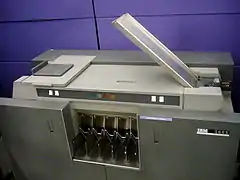



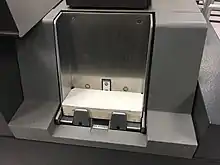
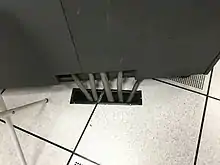
Specifications
Card reader
- Card read speed up to 800 punched cards per minute (models 1, 2 and 3) or 450 cards per minute (models 4, 5 and 6).
- Card input file for 3000 cards (models 1, 2, 3, 4 and 6) or feed hopper for 1200 cards (model 5).
- Three stackers (NR, 1, 2/8) with approximately 1000-card capacity hold cards after they are read.
Card punch
- Card punch speed up to 250 cards per minute (all models).
- Feed hopper for 1200 cards (all models).
- Three stackers (NP, 4, 2/8) of approximately 1000-card after cards are punched. The 2/8 stacker is shared by the card reader and punch, but timing considerations make it difficult to use for merging operations.
- Option to read from the punch feed.
Punched card format
The 1402 uses IBM 80-column punched card format, although an option was available to process 51-column cards. A column Binary option allowed cards with any combination of holes to be read and punched.
Error checking
Both the reader and punch mechanisms count the number of holes in each column at a separate station. An error is indicated and the mechanism stops (if the I/O check stop switch is on) if the number of holes counted at the read station differs from the number of holes counted at the first, check station (for reading) or punched at the first station (for punching).
In addition, when not operating in column-binary mode, the reader indicates an error and stops (if the I/O check stop switch is on) if the punch combination in any column does not indicate a valid character.
Notes
- "IBM 1402 Card Read-Punch".
- "IBM Customer Engineering Instruction -- Reference; 1402 Card Read-Punch" (PDF). Archived from the original (PDF) on 2010-08-09. Retrieved 2009-05-14.
- IBM Archives: 1620 Data Processing System